How did you get the dark dock and bar @xxMATTGxx;
Results 7,721 to 7,730 of 7826
Thread: [OFFICIAL] Post your desktop
-
23-01-2015, 07:51 AM #7721
 Habbox God
Habbox God


- Join Date
- Sep 2010
- Location
- Australia
- Posts
- 9,169
- Tokens
- 18,355

-
23-01-2015, 08:00 AM #7722

-
23-01-2015, 10:31 AM #7723
-
23-01-2015, 11:05 PM #7724
 Habbox God
Habbox God


- Join Date
- Sep 2010
- Location
- Australia
- Posts
- 9,169
- Tokens
- 18,355

-
23-01-2015, 11:09 PM #7725
-
23-01-2015, 11:17 PM #7726
 Habbox God
Habbox God


- Join Date
- Sep 2010
- Location
- Australia
- Posts
- 9,169
- Tokens
- 18,355

-
23-01-2015, 11:20 PM #7727


Previous Habbox Roles
Co-Owner of Habbox | General Manager | Assistant General Manager (Staff) | Forum Manager | Super Moderator | Forum Moderator
-
23-01-2015, 11:29 PM #7728
 Habbox God
Habbox God


- Join Date
- Sep 2010
- Location
- Australia
- Posts
- 9,169
- Tokens
- 18,355

-
23-01-2015, 11:30 PM #7729
-
23-01-2015, 11:31 PM #7730
 Habbox God
Habbox God


- Join Date
- Sep 2010
- Location
- Australia
- Posts
- 9,169
- Tokens
- 18,355










 Reply With Quote
Reply With Quote
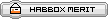











 It looks better already!
It looks better already!
