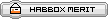This tutorial has been constructed by HxHD for Habbox use only
* Viewing a user's badge is very simple. First, click on the specified user, then in the bottom-right of the Habbo window, click on the user's badge you'd like to know about:
* A new window will appear, with the title, badge and a description of the group. You may also select "group homepage", to visit that particular groups homepage. Upon clicking this link your web browser should open up a new web page:
* On the group's homepage in the top right side of the screen, you should see an option to join that group. If you'd like to become apart of that group, and have the option to wear the group's badge on the Habbo Client, you can click thebutton:
* But first before it displays onto your habbo you will also need to go onto your Habbo Home Page and click Edit >>>> click "My Groups" and then Place. Click the save button from there:
* After this go to the "Your Groups" widget you've just added to your homepage and scroll down to the group you've just joined. Hit the greenbutton and from there hit "make favourite":
And that's that. Your brand new badge should show up when you click on your Habbo!
Results 1 to 1 of 1
Thread: [Guide] Setting & Viewing Badges
-
02-05-2007, 08:08 PM #1

Last edited by HotelUser; 18-12-2009 at 03:53 AM.
I'm not crazy, ask my toaster.