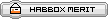HxHDs Ultimate GuideA guide to just about everything Habbo!
Our helpful mascots, Harry and Helen, along with a not so helpful mascot Humbug, will be helping us help you. Harry and Helen have helpfully compiled the struggles they went through when they first registered, things they needed help with and troubles they encountered. One of the troubles they encountered were people like Humbug! The not so nice people who are just out to get you. Hopefully with our fresh, new guide you won't be getting into trouble and you won't fall victim to someone like Humbug.
Our ultimate guide has been split into nine different sections to make it easier for you. If you don't want to read the whole guide, you can just read a specific section that better fits your need. There is a table of contents right here.
[ONE] - Habbo Safety Tips
[TWO] - Calling for Help
[THREE] - Trading Information
[FOUR] - Badges
[FIVE] - Hotel Slang Guide
[SIX] - Alt Codes
[SEVEN] - Computer and Internet Security
[EIGHT] - Keylogger Help
[NINE] - Outside Habbo Help
Results 1 to 5 of 5
Thread: [HxHD] - The Ultimate Guide
-
 [HxHD] - The Ultimate Guide
[HxHD] - The Ultimate Guide
 Sammeth.
Sammeth.
-


A guide to help you stay safe on Habbo


Staying Safe
If you want to stay safe on Habbo, there are a few things you need to know about how the hotel works first. You also need to be wary of other Habbos. Some of them are nice, but other are nasty. We'll take you through some features, common tips, rules and make you aware of some scams that you may come across.
Fansites
Official Habbo Fansites for the UK Hotel can be found here. These sites are backed by Habbo UK and are theoretically the safest Fansites to visit. However, there are many other Habbo Fansites, and some of these may be potentially dangerous. It is best to stay away from sites that you haven't heard of, or that other Habbos have told you to go on as viruses can be lurking, ready to strike. It is best to make sure a site and ask around before you go on it.
Personal Information
You don't know what kind of people could be out there, and it's better to be safe than sorry. People aren't always who they say they are, so its important that you never give personal information to anyone you meet. This includes (but isn't limited to):
- Your full name
- Address
- Phone Numbers
- Photos
- School Name
Be Aware
Always keep your Guard up! If you think your being harassed or in danger, then you can always press the Blue Question which is in the Bottom Right Hand corner of the Client. This is called the Call for Help, (CFH for short), and will put you in contact with a Habbo Moderator, who will assess the situation and deal with the problem.

Scams and Myths
As said before, there are a lot of scams on Habbo and its better to know as many as you can so you can avoid them. You should never believe in what other Habbos may say or claim. Not everyone tells the truth, and there a lot of myths that float around Habbo.
"DOUBLE YOUR FURNITURE COME TO MY ROOM AND DROP WHAT YOU WANT DOUBLED"
In your dreams! If it did work then why would you be asking habbos for their furniture surely you would be rich on your own. There is no way to simply 'Double your furni'! This is a scam, an the other user will simply keep your furni.
"DICE RIGGERS CAN ALTER HOLODICES AND YOU CAN WIN AT CASINOS"
If you visit these sites, then you will most probably end up with a keylogger, which can be potentially dangerous! There is no such thing as a 'Dice Rigger' and there is no surefire way to win, in casino. It is down to luck.
"BET AND WIN 3x"
Remember, if a deal seems too good to be true, then it is probably just that. If the odds are big, then the odds that you will be scammed are also very high!
"SHOUT YOUR PASSWORD IT COMES UP LIKE THIS ******"
Oops, it came up as my password now I'm going to be hacked and lose all my furniture, account and credits. This is a scam and your pass will never come out like *****!
"GO TO MY SITE GET FREE MOD TOOLS"
These are illegal and called Retros! These types of sites are full of keyloggers. Why would habbos want to give you free illegal stuff? Exactly. You'll be hacked before you know it.
'P2S (Pay to stay), KIK (Kick) , REV (Revenge)?"
Kick! Chances are it's a scam, and even if you do win you probably donated more then you win. Play it safe. So even if you lose you lose nothing and gain some fun! If you do want to play, make sure you check out the owner and make sure you don't bet what you can't loose!
"PAY ME ONE FURNI TO MOVE!"
Door blockers can be annoying. But don't let them win, click on the blue question mark, report it and before you know it they'll be kicked by a Moderator. If the Moderator is busy, then simply ignore him, and he will get bored and leave!
"I'M STAFF GIVE ME ALL YOUR FURNI, PASSWORD, CREDITS, E-MAIL & ACCOUNT"
Staff will never ask for your furni, password, credits, e-mail and account! Staff can always be recognised by the Golden Habbo Staff badge which they wear, and if they are not wearing it, simply ask politely to see it and they will reveal it, and if they don't then they are imposters!
"SHARE FURNI WITH ME, WE CAN MAKE OUR OWN ROOM"
Too risky! These habbos take your furniture and don't give it back! Make your own room by yourself and if you must share just connect both of your rooms by teleporters.
"TYPE THIS NUMBER, DIAL THESE CODES AND YOU'LL GET YOURSELF FREE CREDITS."
First of all the call could be international and charge me heaps. Second of all you will end up dialing in their credits code and the credits go straight in the scammers purse. You can get your code by clicking on my purse then clicking on the link provided. You can also check what ways of buying credits are available from where you live so you can get your credits the cheapest way, by going on: www.habbo.co.uk/credits
"ARE THERE ANY HABBOS OUT THERE WHO HAVE WEBCAMS?"
Keyloggers can be sent via webcams. Anyway, I think you deserve your privacy, don't you? You don't know who is out there, and see me on cam, could really mean, dirty old man! It will show your e-mail address as well.
- "MY TELEPORTERS ARE LINKING!"
Are they? Prove it. If they run off... they're scammers! Make sure you plan a visit to their room so they can drop the teleporters down and test it. If the test is sucessful they pick it up and then you trade for it.
"I CAN SEND YOU AN E-MAIL CONTAINING A SECRET STAFF APPLICATION!"
The only way you can apply to get a job on Habbo is to visit the following site: http://www.sulake.com/careers/open_positions?navi=5.2 However, there are stipulations, for example you have to be over 18 years of age.
"I DON'T HAVE A TRADING PASS, IF YOU GIVE ME YOUR FURNI FIRST I'LL DROP MY FURNI IN YOUR ROOM AFTER!"
We strongly recommend that you do not do this, it's more then likely that you're going to be scammed. Either wait until the other Habbo has got a trading pass, or trade someone else!

Links to Remember
There are a few links that you should remember to help you stay safe on Habbo. If you can't remember them they are displayed around Habbo's homepage, or right here if its easier for you!
Habbo Hotel FAQ - http://www.habbo.co.uk/help/
Habbo Help Tool - http://www.habbohotel.co.uk/iot/
Habbo Hotel Terms of Service - http://www.habbo.co.uk/papers/termsAndConditions
Sulake - Local Offices - http://www.sulake.com/contact/local_offices
Last Updated: 28th May 2009 Sammeth.
Sammeth.
-


A guide to help you use the 'Call for Help' system.


First of all, you need to know how to call for help from an online Hotel Moderator. It couldn't be simpler. On your Habbo Toolbar there will be icons representing different things. You need to click on the Blue Question Mark, like you see above. The Blue Question Mark, or Call for Help Button will allow you to get in touch with an online moderator in three simple steps.


"I don't know what to say!"
There are some tips that may come in handy when using the Call for Help System. We've though of some that may come in handy when you are in a sticky situation. It is important that you read these through as it will help you to better understand how the system works and clear up any confusion you may have as to why it may not be working how you want it to.
Be Specific
When sending a call from the Help Tool, make sure you get the point out. Be very specific as you're limited on the amount the words you can type.
Always include the Habbo(s) name(s) that you believe are breaking the Habbo Way and include their crime! There is no need to repeat everything
they said as MOD's will have everything recorded on the room's chat log.
Be Respectful
Being respectful and polite are one of the key things of sending in a call for help. If your call is combined with swear words and abuse your
call with rejected immediately and you could just might get yourself banned! Bear in mind that MOD's are here to help you and hundreds of other
Habbo's. Someone breaking the rules is not their fault, so be patient and calm till they come to help you.
Don't Annoy
Sending one call is sufficient. There is no need to resend the call repeatedly as they could end up ignoring your call overall. Keep in mind that MOD's will go to serious cases first than others not so serious. The key is to be patient. Make sure you also follow their instructions. If they respond to your call, do what they say - don't complain further and pester them for another outcome as they stick by their word.
They Aren't Wizards!
All Moderators on Habbo have limited on powers. There is only so much they can do for you. If someone has hacked you or something more serious, the best action for you to take is clicking "Contact Us" on the Habbo Homepage which takes you to the Habbo Help Tool (http://www.habbohotel.co.uk/iot/go?lang=en&country=uk)
Use It, Don't Abuse It
If you don't have a serious problem, don't waste MOD's time as they are extremely busy people. Though sometimes it may not seem that way
but the reality is, they're dealing with over 100 calls every hour. By being silly and sending in idiotic things via the call for help could result in a two hour ban. You may thing it's funny to quiz the Moderators about what they thought of last nights football match, but if you get a ban, don't complain!

Send a Call for Help if:
- You see someone trying to scam you or another Habbo.
- Someone is repeatedly swearing/flooding or being abusive towards you or another.
- You see a Habbo breaking the Habbo Way.
- You have a question about the Hotel.
Use the Habbo Help Tool if:
- You have forgot your date of birth.
- You have a new idea for the Hotel.
- You want to get your account back.
- You want to report a scamsite.
- You see a new type of scam.
- You wish to report a scammer.
- You have had your furni stolen.
- You have been banned and your want to appeal for your ban.
Last Updated: 27th May 2009 Sammeth.
Sammeth.
-


A guide to help you use the Trading System


First things first...
To be able to start trading on Habbo, you'll need a trading pass. In an attempt to cut down on the amount of scams in trades on Habbo, only people who fit a certain criteria have the ability to trade. Once you fit this criteria, you will be awarded with your trading pass. There is a badge to specify your Habbo can trade, however you still have to turn on trading for your account.
The Criteria
As stated earlier, you need to achieve three different things to be granted the right to trade. If you find you can not trade on Habbo, it is best to check you have met the following criteria:
- You must have your email address verified/account activated.
- Your account must be at least 3 days old.
- You must have been on the hotel for a minimum of 1 hour in total.
Verifying your account
To verify your account, you must visit your "Account Settings". Once there, click "Email" on the list. If your email is un-verified, there will be a a message asking you to activate your account, and a nice big button that you should click to do it. If your account is already activated and email verified this may not appear, so you'll know you have achieved the first part of the criteria! It is reccomended that you do not use a Hotmail email as they do not always recieve emails from Habbo.

And what about the other two things?
If you are uncertain how long you have been a member, you can find out your join date on your Habbo Home. Remember you only need to be 3 days old to meet this criteria. If you are also unsure as to how long you have been active on the hotel, check to see if you have a badge like this...

If you do, that criteria has been met, and that will be the second and third requirement met. Perfect! You will now have your trading pass and you can turn on trading for your Habbo.
Turning on Trading
Once you are sure all these are completed, it may take up to 24 hours for it to process, so be patient! Once you have the trading pass (a badge will appear in your badge section on Habbo), visit your "Account Settings", then "Security Settings", and ensure you have enabled trading. You will need to input your current password to save the settings.

And there you have it. Simple steps to getting your trading pass. Now all you need to know is how to trade around the hotel. It is really simple when you know how to do it, but figuring it out might be a bit tricky if you've never done it before!

Trade Box
To start trading you need to go into a room where trading is enabled. Some rooms don't have trading enabled, and so you won't be able to trade. Once you are in a room, simply click on the habbo you wish to trade with and click the trade button. In a room where trading is disabled this button will be grayed out. Once you click on the trade button the trade box will pop-up.

Now what?
In the pop-up there are 9 boxes to put your furni in. Your habbo's hand will open automatically for you to put furni from your hand into the boxes. The person you are trading with will do the same. You then both have to confirm the trade. This will make the big padlocks lock, the boxes will go green, and the trade will be confirmed. But it isn't over then! You then have to accept the trade once more and then you'll have completed the trade successfully. This system is just there for you to confirm you really do want to go through with the trade, and someone is not trying to bargain you out of your hard-earned furniture. If you think they may be telling porky pies about which furni they are trading you (they may try and pass a red mat off as a red pillow for example!) then you can hover over the box to get a larger image of the furni, and it's name underneath it.
Untradeable Furni
Some furniture, Habbo have set to untradeable. This means when you try to drop the furniture in the trade box, it will simply stay in your hand. Penguins from Christmas 2008 are nontradeable, along with Hello Furni and other items such as presents. This means you also won't be able to drop the furni which means going into a room you have rights in (that you don't own) and putting the furni down in the room. You can't accidentally do this, as you'll always be asked if you are sure first!
Last Updated: 27th May 2009 Sammeth.
Sammeth.
-

 A guide on the Badge and Achievement System
A guide on the Badge and Achievement System


Fill me in
While going around Habbo you may have noticed people with some funky little badges next to them and wondered how you could get them too. The system isn't difficult, however there are loads of badges so it might seem a bit confusing at first! In a few moments, you'll be in the know and before you know it you'll be teaching others.
Badges and Achievements
There are currently two sorts of badges.
- Group badges (user created badges which link to a group they made)
- Achievements (competition badges, or badges for fulfilling certain criteria while in Habbo)
Where do I see other Habbos badges?
Simple! All you have to do is click on the Habbo you want to check out whilst in a Habbo Room. In the bottom right hand corner of your screen information about that habbo will magically appear.
In this information area you will find group badges are in the top right corner of a user's badges and are clickable. Once you click on them a handy window with the badge, title of the group, and a short description pops up. If you click the "Groups' Homepage" link, you will be taken to the group's Habbo home. On there, you can join the group by clicking 'Join group'. To get the badge, you click the 'Make favourite' link which is in the place of the 'Join group' link. Reload the room. Et voila, your brand new group badge is there for everyone to see.
What about the others?
The rest of the badges displayed will be ones picked by the Habbo out of what they have. These are the Achievement Badges. You can view these badges easily, and find out what they are for by simply rolling over them. A name and description of how a user won this badge appears. To get these badges is a bit harder. You must stay in Habbo for a certain amount of time, visit a certain number of rooms or win or participate in a competition.
How do I show off my badges?
You can show up to five achievement badges at once and it's really easy to do. All you have to do is follow the image guide below, and then you will know all you need to know about badges, wear them with pride and show the world!

Last Updated: 28th May 2009 Sammeth.
Sammeth.