i have a website called www.habboalive.com and i need some one to make me a forum i have the forum on the website now but i need some one to help me to put a new banner on and a new template.
you can add me on msn at [email protected] or email me.
Closed by Hitman (Forum Moderator): You already have a thread on this here.
Results 1 to 2 of 2
Thread: Help with my forum
-
 Help with my forum
Help with my forum
Last edited by Hitman; 19-03-2008 at 03:46 PM.
-
18-03-2008, 07:37 PM #2
 Habbox Master
Habbox Master

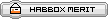
 how to install themes.Themes and templates available for download on sites such as MyBB Mods usually come with a .xml file with the theme/template data, various image files, and a readme (although this is up to the author). If there is a readme, usually the instructions on importing the theme would be written for you there (where to upload the images, etc). The following is a generalized procedure for importing themes and templates:
how to install themes.Themes and templates available for download on sites such as MyBB Mods usually come with a .xml file with the theme/template data, various image files, and a readme (although this is up to the author). If there is a readme, usually the instructions on importing the theme would be written for you there (where to upload the images, etc). The following is a generalized procedure for importing themes and templates:
1. If there are images that come with the theme, upload them to the images folder.
2. You have an option on what to do with the .xml file:
1. Upload it to your server (anywhere within the MyBB folder will do, as long as you know where it is); or,
2. Upload it later to the server when it is time to import the theme via the Theme Manager (if the upload is too big for your server, use the first method above)
3. Use the import utility of the Themes manager. If you decided to go with the latter option above, select the .xml file for upload. If you uploaded the .xml file to the server, type in the path to the .xml file relative to the MyBB root folder.
4. If the import is successful, congratulations!Ex-janitor. Might pop in from time to time, otherwise you can grab all my information from http://jamesy.me.uk/









