PLEASE can you chuck in the Mentioin, Spoiler, Bad spoiler & Strike through and tools in the quick edit interface? It's a tad irritating having to go into advanced mode to edit a post because I've spelt the mentioned person wrong and lost the tag, then try and edit it and have to type [MENTION] out n all that.
It's already in the quick reply I think, so I dunno whether this would be a big ask or just a click of a button but it'd be really handy for me, and I would hope others agree it'd be an alright thing to have.
Results 1 to 10 of 16
-
20-11-2012, 08:58 PM #1
 Senior Member
Senior Member

 Mention tool in quickly editing posts
Mention tool in quickly editing posts

-
 what's hard about thatPHP Code:
what's hard about thatPHP Code:@Name;
 ? the others i can understand though
? the others i can understand though

-

This would help - I wish they had alignment in Quick Edit
 .
.

-
20-11-2012, 09:01 PM #4
 Senior Member
Senior Member

-
-
20-11-2012, 09:03 PM #6

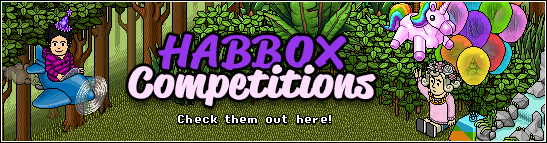
YOU CAN WIN STUFFS BY ENTERING COMPS! CLICK ON THE PICTURE!
Former:
Forum Moderator (x2), Forum Super Moderator (x4), Assistant Forum Manager,
News Reporter, Assistant News Manager, Events Organiser (x3), Competitions Staff (x2), Senior Competitions Staff,
Rare Values Reporter, Trade Expert, Senior Events Organiser (x3), Assistant Events Manager (x2)
Forum Manager, News Manager (x2), Acting HxHD Manager, HxHD Room Owner, Assistant Comps Manager , Events Manager -
Assistant General Manager (Community), Articles Manager
-
20-11-2012, 09:04 PM #7
 Habbox Elite
Habbox Elite

-
20-11-2012, 09:05 PM #8
 Senior Member
Senior Member

-
20-11-2012, 09:05 PM #9
 Senior Member
Senior Member


omg you need the semi colon!!!!
-
20-11-2012, 09:06 PM #10








 Reply With Quote
Reply With Quote




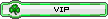
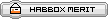




 Lemme try it
Lemme try it






 after the name.
after the name.







 image for what can be used to mention another user in your post. To use this button then do the following:
image for what can be used to mention another user in your post. To use this button then do the following:

