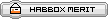Hey so I have a monitor connected to my laptop and I have it set to Extend. Now what Im trying to do is make it so that its extended to the top or the left as atm its goes to the right. Anyone know how to do that?
Results 1 to 2 of 2
Thread: [Help] Double Monitors
-
11-06-2013, 08:17 PM #1
 [Help] Double Monitors
[Help] Double Monitors
-
11-06-2013, 08:21 PM #2

I assume you are using Windows? In Windows 7 and 8 > Right click the desktop and then choose "Screen Resolution" then you will see two displays. Click and drag to where you want it to be. Basically you want the following window up:
I believe that is what you are asking for.
Previous Habbox Roles
Co-Owner of Habbox | General Manager | Assistant General Manager (Staff) | Forum Manager | Super Moderator | Forum Moderator









 Reply With Quote
Reply With Quote