This is not a bug, it's to stop spammers. Once you have been posting for quite a while you will be moved up in you're rank, you can view a list of ranks here But like Tristan explained you are part of the registered user group So you don't have access to quick reply ect, this is also to stop people commenting/creating unnecessary posts. You will eventually be moved into another user group based on your post count/time you have been on the forum.
Results 181 to 190 of 191
-
27-02-2022, 10:43 PM #181

Last edited by _spirit; 27-02-2022 at 10:57 PM.

-

He says in order to reduce spam and such, human verification was added in order to register, post and use the search feature. I assume he meant e-mail activation which I did of course, that's why I can post (and spam) and search.
He says adding this feature resulted in the quick reply editor becoming unavailable. Which apparently makes that the buttons in the Edit Post editor don't work.
- He doesn't say in order to reduce spam the quick reply editor is rendered unavailable. It's possible that it is deliberate, but it can also be a bug. Hence my question if it is a bug.
- Not being able to edit a post for 15 minutes after posting only prevents editing the post for 15 minutes. It doesn't prevent commenting/creating unnecessary posts. It causes more unnecessary posts because you have to write new posts to make corrections.
- If it is meant for Edit Post to be unavailable, the button should not appear. Instead the button appears, it starts the editor, only the buttons Save, Go Advanced and Cancel don't work. You might consider this a bug.
- 2 skins, very similar to the other skins, start the WYSIWYG editor for Editing a Post and then the buttons do work. If it is meant to be unavailable you might consider this a bug.
- You can also use the Mobile skin, so it doesn't prevent anything.
- All this, is client side scripting. People wanting to abuse can simply circumvent this. They can spam/quick reply whatever they want.
So what you said makes no sense.
-
 Unable to set avatar using url
Unable to set avatar using url
Type of Issue Unable to set avatar using url - Upload failed due to failure writing temporary file Forum Skin Used Tried multiple Browser Screenshot (expires in 6 months)

Administrator @Triz Last edited by ValidUsername; 28-02-2022 at 08:33 AM.
-
 Wrong link (404) for "Join the team" in Habboxwiki's sidebar
Wrong link (404) for "Join the team" in Habboxwiki's sidebar
Type of Issue Wrong link (404) for "Join the team" in Habboxwiki's sidebar
It says: https://www.habboxforum.com/apply
Should be: https://www.habbox.com/applyURL to the page https://habboxwiki.com/wiki/index.php?title=MediaWiki:Sidebar&action=edit Administrator @Ekelektra
-
28-02-2022, 08:02 PM #185
-
-

Last edited by ValidUsername; 01-03-2022 at 08:32 AM.
ValidUsername - Name officially declared valid by the General Site Manager
(My previous name was HxWikiEditor and caused confusion. I'm not a staff member.)
-

Type of Issue Message count not visible or badly visible due to wrong colors, missing edit boxes in Mobile style URL https://habboxforum.com/private.php?do=editfolders Forum Skin used Site Skin (Dark), Universe, Mobile style Browser Screenshot (expires in 6 months)

Administrator @Triz, @lawrawrrr ValidUsername - Name officially declared valid by the General Site Manager
(My previous name was HxWikiEditor and caused confusion. I'm not a staff member.)
-
 the text "Views" missing in forum thread list header
the text "Views" missing in forum thread list header
Type of Issue the text "Views" missing in forum thread list header URL https://habboxforum.com/forumdisplay.php?f=7 Forum Skin used Site Skin, Site Skin (Dark) Browser Screenshot (expires in 6 months)

Administrator @Triz, @lawrawrrr ValidUsername - Name officially declared valid by the General Site Manager
(My previous name was HxWikiEditor and caused confusion. I'm not a staff member.)
-
 Image resized warning displayed / not displayed in wrong situations
Image resized warning displayed / not displayed in wrong situations
Type of Issue Image resized warning does not appear when image is resized (Habboxed and Mobile skin) and does appear when image isn't resize (all other skins) URL https://habboxforum.com/showthread.php?p=8630011#post8630011 Forum Skin used All Browser Screenshot (expires in 6 months)

Administrator @Triz, @lawrawrrr
Also, it looks like a bug that the images are not resized in the other skins. In the preview in advanced editor it is resized for these skins.Last edited by ValidUsername; 01-03-2022 at 10:26 AM.
ValidUsername - Name officially declared valid by the General Site Manager
(My previous name was HxWikiEditor and caused confusion. I'm not a staff member.)












 Reply With Quote
Reply With Quote

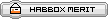










 Hit for example on the Reply to Topic button and look at the very bottom of the page.
Hit for example on the Reply to Topic button and look at the very bottom of the page.