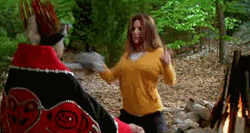I am loving this update already, especially the mouse scrolling ability, it's superfast which I expect to be useful where rotating the screen constantly is an issue like GWD.Today sees the release of a myriad of much-requested technical updates that’ll streamline your RuneScape experience.The RuneScape chat system has served us well, but it’s high time for an overhaul. The old, familiar chat box has been reworked in order to bring you a range of new features:
- All messages, no matter the source, will now automatically wrap if they’re too long.
- This also means that you can type longer messages. The entry line of the chat box will scroll left and right with the cursor.
- Private messages are now entered into the chat box, just like public messages.
- You no longer need to enter multiple forward slashes to denote a message as a friends’ chat message or a clan chat message. It is now possible to move between persistent chat modes by entering one of the following codes and pressing Enter or Space:
Visit the manual for full details of the newly revamped chat box.
- /p – Public chat
- /f – Friends chat
- /c – Clan chat
- /g – Guest clan chat
It is now possible to control the camera by holding down your middle mouse button or mouse wheel; rotating through a full 360 degrees of motion and pitching in and out by simply moving the mouse. Traverse and admire Gielinor with seamless ease!
A new button has been added to the “Options” menu entitled “Adventurer’s log settings”. This allows you to select which categories of in-game activity you wish to display on your adventurer’s log and which you would rather keep to yourself.
The Wise Old Man’s no stickler for the obsolete trappings of yesteryear and readily embraces new innovations as he helps players to maintain an uncluttered storage area. His service of scanning banks for unneeded quest items from all free-to-play quests, as well as selected members’ quests, is now performed through a slick, tidy new interface.
RuneScape looks and feels better than ever before, but your feedback is essential in our continued efforts to improve the game. If there’s a new feature you’d like to see implemented, please post it in our suggestions forum.
The RuneScape Team
Results 1 to 4 of 4
Thread: Chat Changes and Camera Controls
-
 Chat Changes and Camera Controls
Chat Changes and Camera Controls
-

Great update, very practical and long overdue.
Edit... just logged on to see... it still deletes long messages? :/
contains swearing
Last edited by Rashelly; 04-10-2011 at 07:39 PM.
-

Yeah it does still cut it off
 That's kinda annoying but I guess it wouldn't really be practical allowing them to be longer what with all the ad bots.
That's kinda annoying but I guess it wouldn't really be practical allowing them to be longer what with all the ad bots.
-
10-10-2011, 07:24 AM #4
 Habbox Elite
Habbox Elite

- Join Date
- Jul 2004
- Location
- Colorado, USA
- Posts
- 2,730
- Tokens
- 1,637

Only a few years behind wow... Amazing that they couldn't release such a simple update sooner. Even now, it doesn't work as well. Really, who cares about adbots in p2p? They get banned, Jagex gets $6 for the month, end of story.
And at Kyle -- Superfast? Trying to be Ted Wassanasong?Last edited by JoeyK.; 10-10-2011 at 07:27 AM.
Former Competitions Manager & International Division Manager
Former Moderator, HxHD Staff, HabboxFriends Staff, International Super Moderator










 Reply With Quote
Reply With Quote