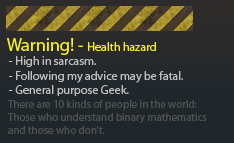Need help with layout!! + Links.
Layout
you have navigation bar to the left then big box in middle right next to it, Navagation links will open in the big box.
www.habstar.com
Results 1 to 10 of 13
Thread: Need Help!
-
 Need Help!
Need Help!
Last edited by !!xAdamx!!; 19-07-2005 at 05:53 AM.
-
19-07-2005, 06:12 AM #2
 Senior Member
Senior Member

- Join Date
- Nov 2004
- Location
- Daventry, Northants
- Posts
- 1,510
- Tokens
- 0

Using tables is the easiest and most used way of creating layouts
-
 Use Paint Shop Pro or Adobe Photoshop Or Fireworks And Slice It And You Can Have A Wicked Layout Also Links Are:
Use Paint Shop Pro or Adobe Photoshop Or Fireworks And Slice It And You Can Have A Wicked Layout Also Links Are: Originally Posted by Anderman
Originally Posted by Anderman
<A HREF="http://www.YourSite.com">(Text That Makes Link</A>
<A HREF="http://www.YourSite"><IMG SRC="YourImage.gif"></A>
The Second One Is For Havin Image Links.
-
-

Just to add to that, don't use .bmp on anything, so you really should change your banner.
LEFT
FOM & FOW
If you need me, feel free to PM me here for contact details.
-
19-07-2005, 04:10 PM #6
 Senior Member
Senior Member

- Join Date
- Nov 2004
- Location
- Daventry, Northants
- Posts
- 1,510
- Tokens
- 0
 Yea i tried it in Fireworks once but i just got completely confused to i left it
Yea i tried it in Fireworks once but i just got completely confused to i left it Originally Posted by Miniwillow
Originally Posted by Miniwillow
;P
-

Lol, To Slice In Photoshop Is Much Easier Plus An Even Easier Way, Code Your Site With DIV Layers And Iframes It Makes It Sooooo Tidy
-
 Lmao. div frames and ifraims making somthing tidy. Div frames slide around the page depending on the browser and are easly the most n00bish way to code, it may be easy, but its output is a usealess junk.
Lmao. div frames and ifraims making somthing tidy. Div frames slide around the page depending on the browser and are easly the most n00bish way to code, it may be easy, but its output is a usealess junk. Originally Posted by Miniwillow
Originally Posted by Miniwillow
I tend to work images in to the code rather than slice up a image i already have, so dont realy have the probem, after all you can have a site with no images, but you cant have a site with no codeing
-

Well, I'm Just Expressing My Opinion I Have Found It Really Easy And Neat To Work With Div's
-






 Reply With Quote
Reply With Quote